Xero for beginners is the perfect tool to simplify your accounting process and streamline financial management. With its user-friendly interface and powerful features, Xero allows small business owners and accountants to easily manage invoices, track expenses, and reconcile bank transactions. Whether you're new to accounting software or switching from another platform, Xero's intuitive design makes it simple to stay organized and on top of your finances. Learn how Xero can help you save time, reduce errors, and gain greater control over your accounting tasks.
What Is Xero?
Xero – an advanced accounting package with some nice cloud tools to manage your accounting problems It is designed for small businesses, and it is available anytime, anywhere. Whether you seek beginner-friendly Xero accounting or require a comprehensive Xero software tutorial, this platform provides intuitive features for streamlining your financial workflows.
Getting Started with Xero
Step 1: Getting started with your Xero Account
You have worked on data till October 2024. It will guide you through the features if you sign up for a free trial.
Enter Your Business Information: Type your business name, industry, and financial year details.
Make Your Dashboard Your Own: Xero allows you to select and customize what is most important and relevant to your business on its simple dashboard.
Step 2: Link Your Banks
Connect Your Accounts: Link your bank accounts to track your transaction? In real-time.
Reconcile Your Transactions: Use the automatic reconciliation function in Xero to ensure that every transaction is matched to an invoice or a bill.
Step 3: Invoicing and Billing
Generate Professional Invoices: Bill clients directly from the mobile app using customizable templates.
Manage Payments: Keep an eye on paid and unpaid invoices to ensure your cash flow is consistently stable.
Step 4: Managing Expenses
Upload Receipts: Xero allows you to upload receipts and categorize expenses for tax preparation.
Why have regular payments set up: Automate your regular?bills
Step 5: Generating Reports
Financial Reports: Single-click access to profit and loss statements, balance sheets and cash flow summaries.
Custom Reports: Customize reports to meet business requirements and make data-informed decisions.
What are the Key Features of Xero?Accounting Software
Easy to Use: It is great for beginners because Xero has a simple and intuitive layout.
Integration: Integrates with other apps, including CRM, with payroll, inventory, etc.,
Cloud-Based Accessibility: Access your accounting data from anywhere, any time.
Advanced Reporting See your business’s financial health with detailed reports
Multi-Currency Support: Ideal for businesses with international customers.
Why Xero for Your Accounting?
Affordable: With multiple pricing plans available, Xero makes this powerful accounting software accessible to businesses of all sizes.
Scalability for Growth: Xero adapts as your business grows providing advanced features and integrations.
Recommended by accountants around the world, Xero makes compliance and reporting a breeze.
How OBG Outsourcing Can Help
OBG Outsourcing offers practical assistance to small businesses on Xero without the need for training:
Configuration and Survey: Customize Xero to fit your?business.
Data Migration: Moving over from another platform? We’ll transfer your financial data securely into Xero.
Compliance Assist: We help you keep your accounts protocol with the laws and tax system
Smooth Integration: Our professionals make sure that Xero integrates in a seamless manner with your other financial tools.
Conclusion
It streamlines tasks, improves accuracy, and delivers insights that revolutionize your financial management when you learn how to use Xero. Regardless of whether you’re considering Xero accounting for beginners or an extensive look at a Xero software tutorial, this guide offers the right launching point.
If you want OBG Outsourcing to unlock the full potential of Xero and optimize your accounting operations.
 USA
USA UK
UK Australia
Australia UAE
UAE Canada
Canada
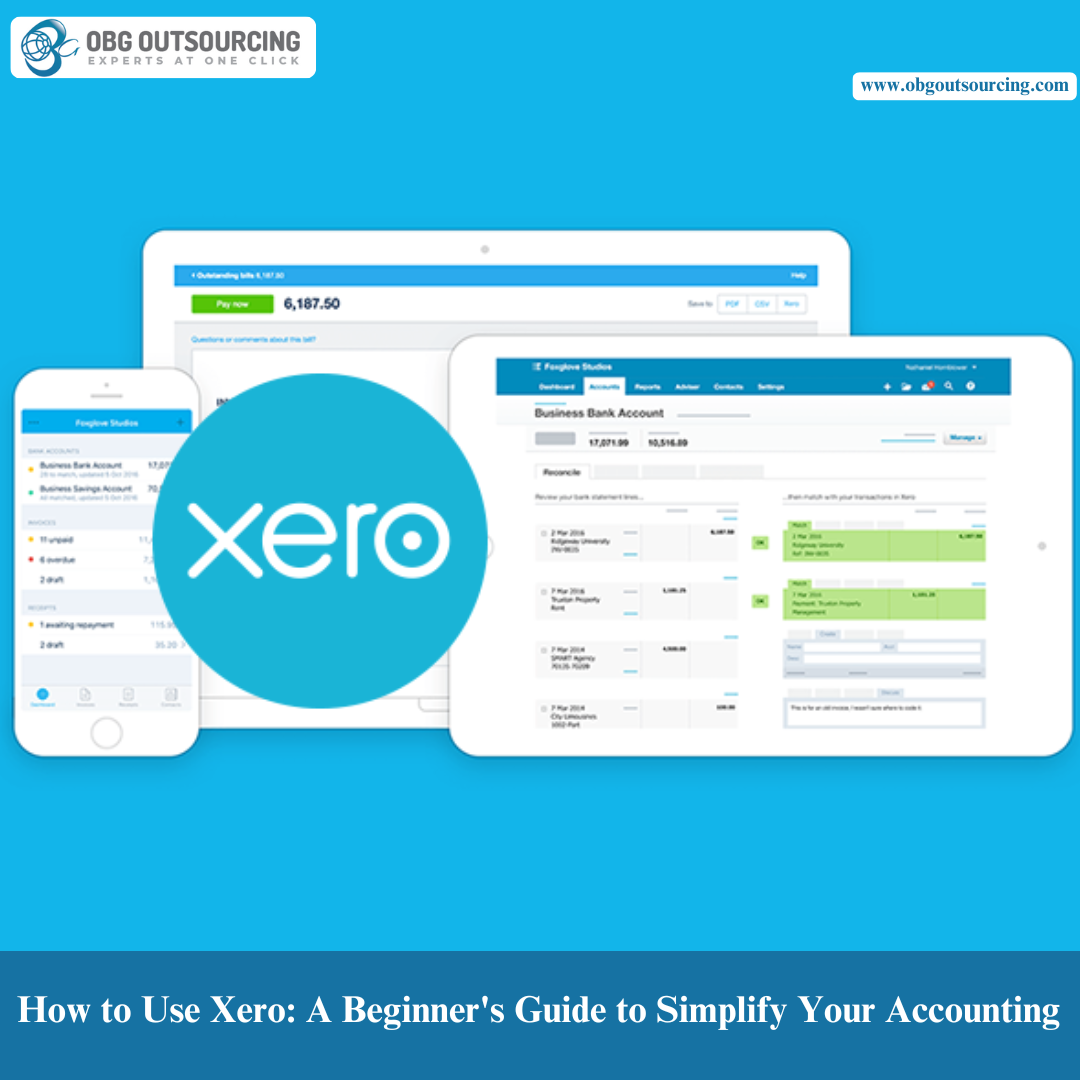
_(7).jpg)
_(6).jpg)


_(5).jpg)
.jpg)
_(4).jpg)
_(1).jpg)
_(2).jpg)
.png)